Securing Files
Secure File Handling
LunaDefend has several components for uploading and downloading files. As with handling text, the data will be uploaded to S3 and you'll receive a token.
Uploading a file
The <SecureUploader> element is a multi-file uploader component with a pre-built UI.
<SecureUpload
id="drivers-license-upload"
name="uploader"
fileTokens={documents}
onTokenChange={(tokens) => {
setDocuments(tokens);
}}
errorHandler={(e) => setError(e.message)}
/>
When a file is done uploading onTokenChange will fire with the current array of file tokens. Pass an array of already uploaded tokens to
fileTokens to pre-fill the UI, allowing users to edit an existing list of files. Be aware that users will also be able to download any files
in the selector by clicking them.
Here's a screenshot of the secure uploader:
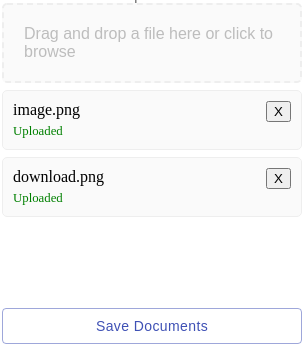
Downloading a file
<SecureDownload> embeds a link that, when clicked, downloads a file.
<SecureDownload token={fileToken} errorHandler={(e) => setError(e.message)} />